Leads
The LEADS page allows you to review and manage all
added leads in one place.
By utilizing available functionality, you can:
- Quickly retrieve key lead information to enhance lead tracking and sales strategies.
- Use search parameters, filters and sorting to locate
specific leads or lead groups.
- Promptly identify unassigned leads and assign them to the
appropriate team members.
Review lead details
The leads list provides a convenient way to quickly access key lead information. For effective lead management, you can review the following
details:
- Lead source - the method by which a Patient Lead was added to the system (via online booking, manual entry, import, hearing screening);
- Initial owner - the first person who has contact
with the lead;
- Initial owner location - location where the initial owner is
based;
- Outcome - the name of the lead outcome defined in
ENVIRONMENT SETTINGS > MARKETING MANAGEMENT > LEAD OUTCOMES;
- Allocated to - the team member to who the lead is assigned.
If you have the necessary permissions, you can open the Lead Card by clicking on the respective entry and update the lead details from the PATIENT module.
Sort the leads list
By default, leads are sorted chronologically by the date they were added, from the most recent to the oldest. To change the order, hover over the column heading and click on the arrow that appears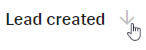 .
.
Additionally, you have the option to organize the list alphabetically by the lead's NAME or by the user to whom the lead was ALLOCATED.
Find added leads
To navigate through the leads list, utilize the FILTER dropdown or the SEARCH field.
- When using the FILTERED search, employ the default setting (unallocated leads) or adjust the filter to show 'All leads' or 'My leads' (leads assigned to a specific user).
- When using the SEARCH functionality, note that in order to search by full DOB, use dd/mm/yyyy format.
Allocate leads
Leads can be allocated and assigned to designated users to establish clear ownership over incoming leads. Lead distribution within the team can enhance the team performance and ensure timely follow-up and successful conversion.
To allocate a lead:
- Choose one or several unallocated leads
- Click ALLOCATE
- Select a user to which the lead(s) will be assigned
- Once the leads are assigned, the user can see their allocated leads with the filter option 'My leads'.
If necessary, you can later reassign the leads to another user following the same steps.

Archived leads cannot be allocated. To allocate an archived lead, it needs to be unarchived first. See details below.
Archive/Unarchive leads
To archive a lead, open the lead SUMMARY page and click the ARCHIVE button  . Once the lead is archived, only the patient summary remains accessible. The survey functionality will become unavailable and this lead will be impossible to convert to a patient.
. Once the lead is archived, only the patient summary remains accessible. The survey functionality will become unavailable and this lead will be impossible to convert to a patient.
To unarchive a lead, click the corresponding entry in the leads list. On the lead SUMMARY page click the same button that was used for unarchiving.
Related Articles
Patients/Leads
PATIENTS module helps you manage all patient-related information. There are two record types in this module: Patient – full access to all features and workflows. Patient Lead – a preliminary record with limited functionality. Leads can be converted ...Optimizing Specialist Allocation in Auditdata Manage
The Advanced Provider Allocation feature offers smart, automated scheduling by assessing clinicians' availability. Taking into account elements like the length and urgency of appointments, it optimizes allocation for maximum efficiency. Consequently, ...Standard Discover Reports
Learn about the new reporting options in Manage and get the most value out of the following printable reports: New client conversion report displays how well new leads are converting into buying customers E2E. Marketing report shows how different ...Managing Your Resources Effectively in Auditdata Manage
Resource Management empowers clinics to adeptly allocate and plan for resources like rooms, equipment, and personnel. By viewing resource availability, staff can proactively book resources, ensuring maximum usage and reducing inefficiencies. This ...Public Release Notes - Manage 9.3.1
About this release April 29th, 2024 Manage 9.3.1. In this release, we have prioritized patient-related fixes and addressed integration issues. Issues solved in this release Patient settings: The error encountered when opening the custom fields ...